Wi-Tek Cloud Switch Provides a more efficient, simple, secure and easy-to-use remote management method, supports intelligent deployment, automatic configuration of networking, abnormal alarms and other functions, without the need for professional IT operation and maintenance personnel, newbie can easily get started, support flexible 802.1Q VLAN, port aggregation, QoS, bandwidth control and other, easy to manage and maintain. Wi-Tek Cloud Switch is the cost-effective network solution for the ideal small and medium business.
Flexible VLAN Division
In the enterprise office network, in order to isolate network
access between different departments to avoid PCs infected by
virus affecting the entire network, it is necessary to divide the
interior into different VLANs to isolate the broadcast domain
and improve the stability of the network. Wi-Tek Cloud Switch
provides a convenient and flexible way to divide VLANs,
allowing you to assign the ports to different VLANs as needed.
Users in different VLANs do not affect each other, creating a
more stable network for the users
Flexible VLAN Division
To integrate voice, data and video service on one network, the
switch applies rich QoS policies. Administrator can designate
the priority of the traffic based on a variety of means including
Port Priority, 802.1P Priority and DSCP Priority, to ensure that
voice and video are always clear, smooth and jitter free. In
conjunction with the Voice VLAN that the switches support,
Reliability
Support STP/ RSTP/ MSTP Layer 2 protection technology to ensure the stability of the local area network; and include a backup connection to prevent when a working line fails, automatically provide a backup path to ensure that the local network is online for a long time, and network administrators can also Effectively suppress broadcast storms through IGMP Snooping technology
Cloud Platform Remote Management
not only supports web interface and CLI management but also supports Wi-Tek Cloud platform remote
management. Users can view the network status, modify the configuration, and troubleshoot at home.






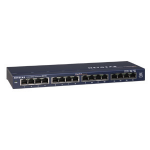














Sign In